在 create-react-app 的官方文件 Adding Custom Environment Variables 裡面有很詳細的寫怎麼建立開發 development 跟 production
在 CRA 建立不同環境
CRA 目前環境
其實 CRA 本身 react-scripts@0.2.3 以上就有基本環境了 在開發 npm start 後,在元件裡下 process.env 的 log 就可以看到目前環境變數
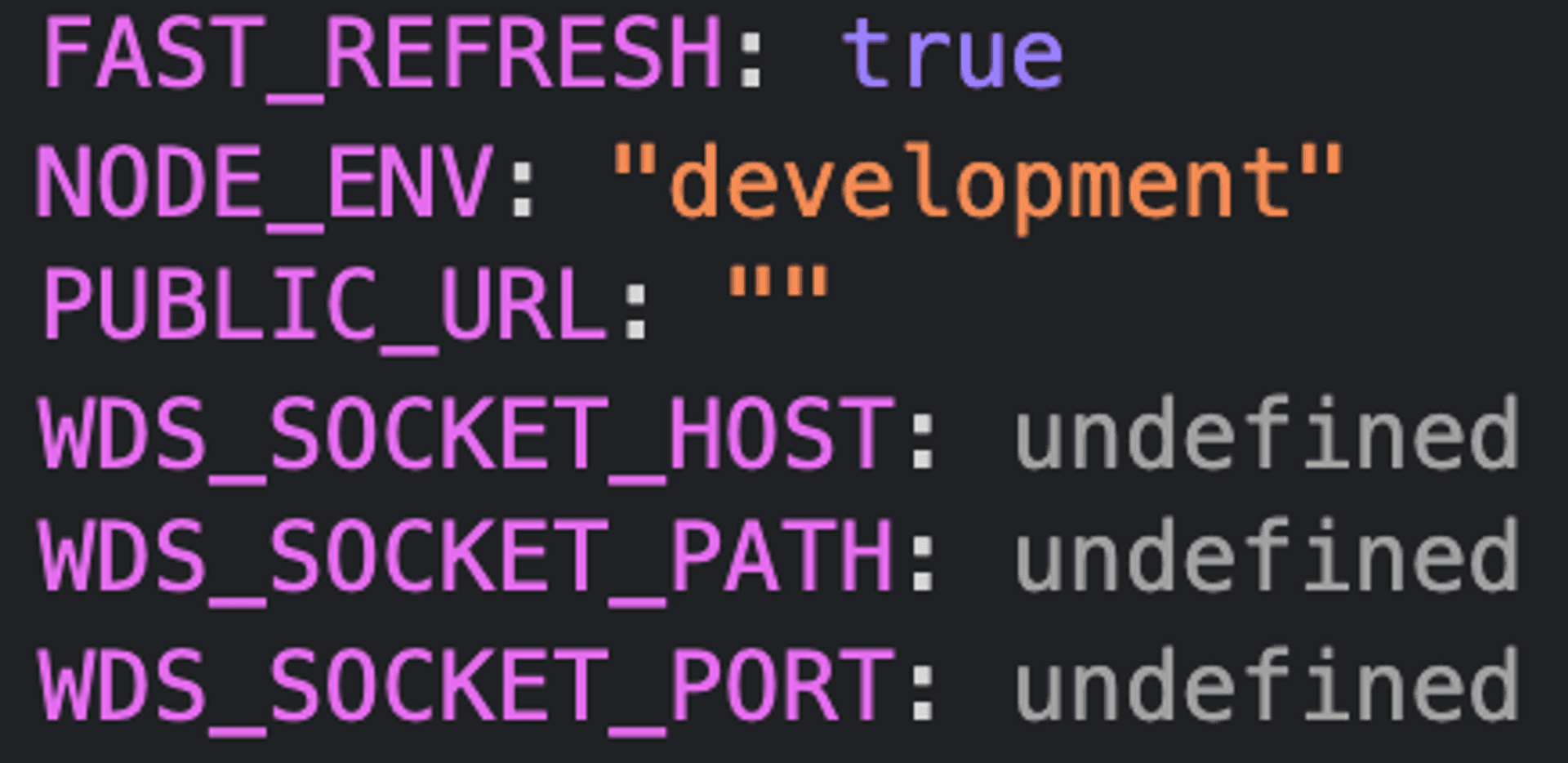
如果是跑 npm run build 後,可以看到 NODE_ENV 就會是 “production”
新增變數到 CRA 環境
在根目錄新增 .env.development ,然後客製化的變數要在裡面填寫 REACT_APP_ 開頭的變數定義(皆大寫)
比如說
REACT_APP_API_URL=https://aaa.com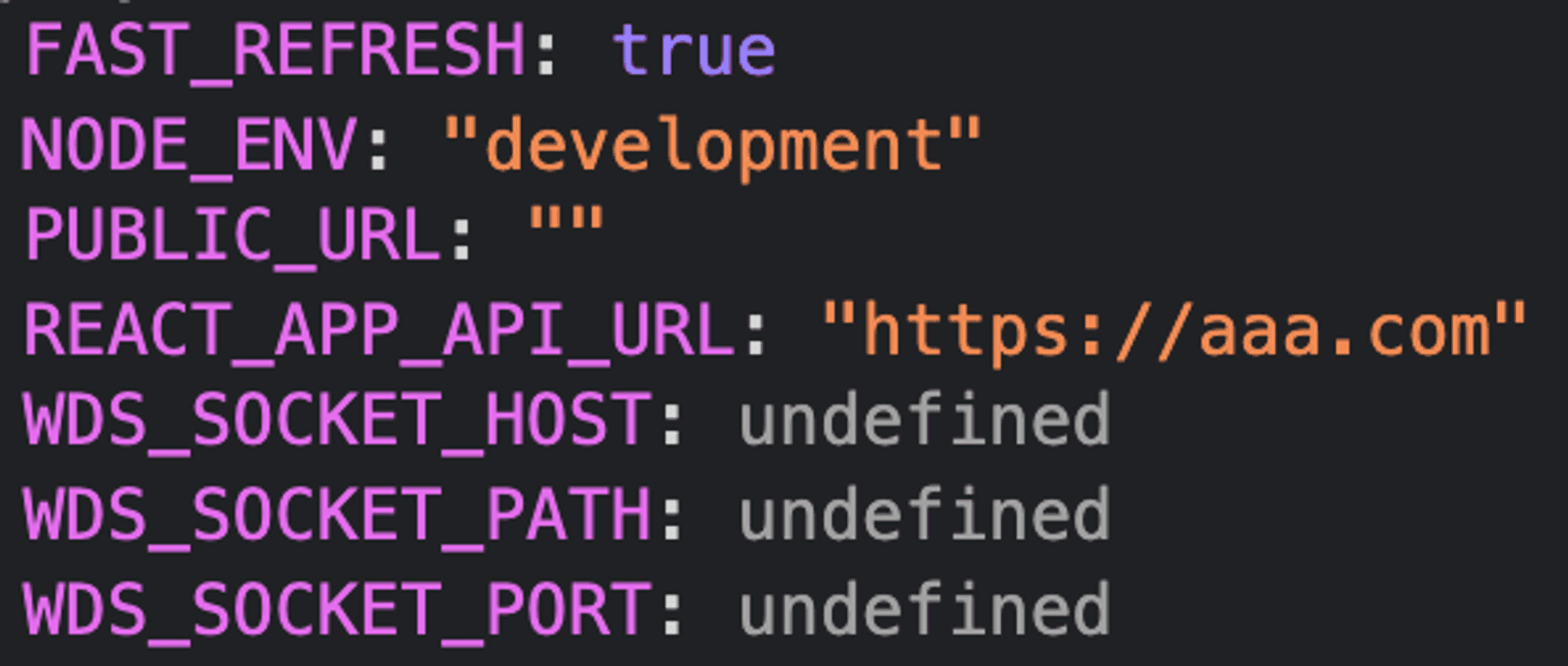
可以看到我們剛剛定義的 REACT_APP_API_URL 可以在 process.env 裡使用 process.env.REACT_APP_API_URL 就可以拿到我們的 url
HTML 裡引用變量
react-scripts@0.9.0 以上可以直接在 public/index.html 使用 其實到 public/index.html 裡面就可以看到這段
<link rel="icon" href="%PUBLIC_URL%/favicon.ico" />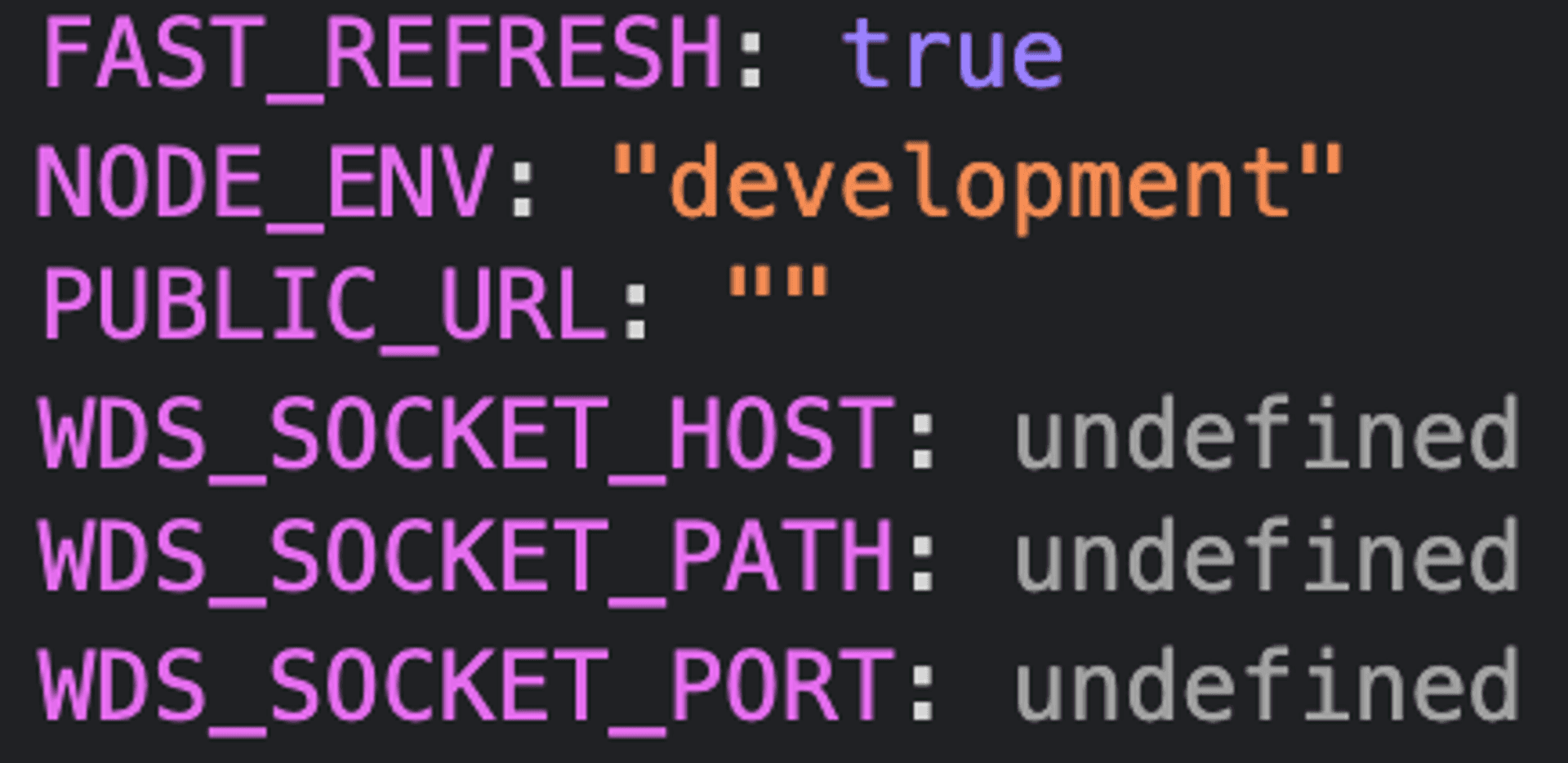
依照目前我們環境變數來定義,所以 PUBLIC_URL 是空字串,就是在本目錄下的 favicon.ico
那些 .env 可以使用
.env: Default..env.local: Local overrides. This file is loaded for all environments except test..env.development,.env.test,.env.production: Environment-specific settings..env.development.local,.env.test.local,.env.production.local: Local overrides of environment-specific settings.
Files on the left have more priority than files on the right:
npm start:.env.development.local,.env.local,.env.development,.envnpm run build:.env.production.local,.env.local,.env.production,.envnpm test:.env.test.local,.env.test,.env(note.env.localis missing)
所以可以看到如果在根目錄新增 .env 就會是全部環境都可以吃到裡面的變數
以上就是官方文件大多就可以知道的內容 但有時候會需要建立不同階段的 production ,比如說 staging → uat → prod 所以接下來要用其他方式來完成我們可以在不同 production 的環境
在 production 建立不同環境
用 sh 處理
比如說要在 staging 環境建立 production 先在根目錄建立 .env.staging 在裡面新增我們要在 staging 裡的變數
//.env.staging
REACT_APP_API_URL=https://staging.com在 package.json 重新定義 build
//package.json
"scripts": {
...
"build": "sh -ac '. .env.staging; react-scripts build'"
},Package.json complicated start script with “sh -ac” and .env file for Firebase 這篇有解釋 sh -ac 的意思
Running sh -ac is saying "run the shell command and automatically export all variables assigned during its run" effectively.就可以直接 build ,來看看我們設定的環境會不會一起帶進去
$npm run build這邊就可以看到 build 出來的東西,藉由 react 建議提供的 serve 起起來
$serve -s build可以看到我們下 process.env 有吃到我們定義的 API_URL
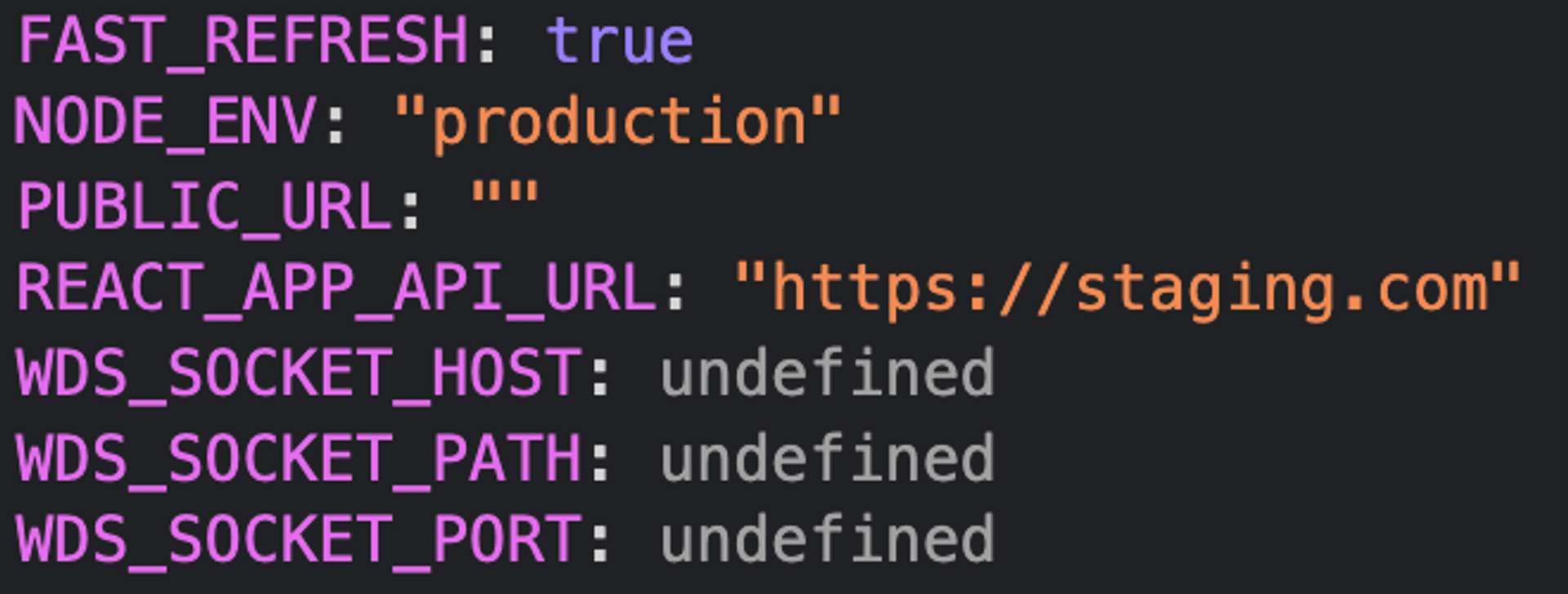
也可以用變數來處理
"scripts": {
...
"build": "sh -ac '. .env.${REACT_APP_ENV}; react-scripts build'",
"build:stg": "REACT_APP_ENV=staging npm run build"
},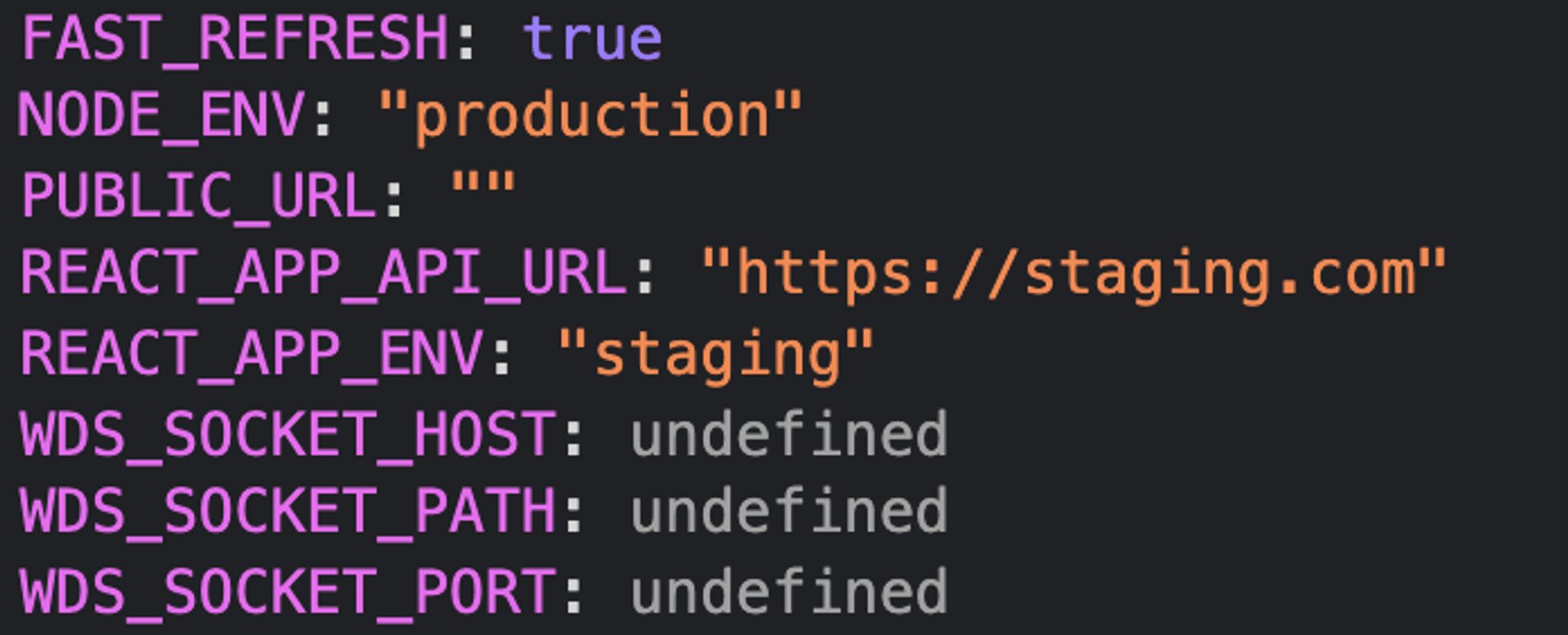
所以可以看到環境變出會多一個我們設定 REACT_APP_ENV
用 env-cmd 來處理環境
$npm i -D env-cmd//package.json
"scripts": {
...
"build:stg": "env-cmd -f .env.staging react-scripts build"
}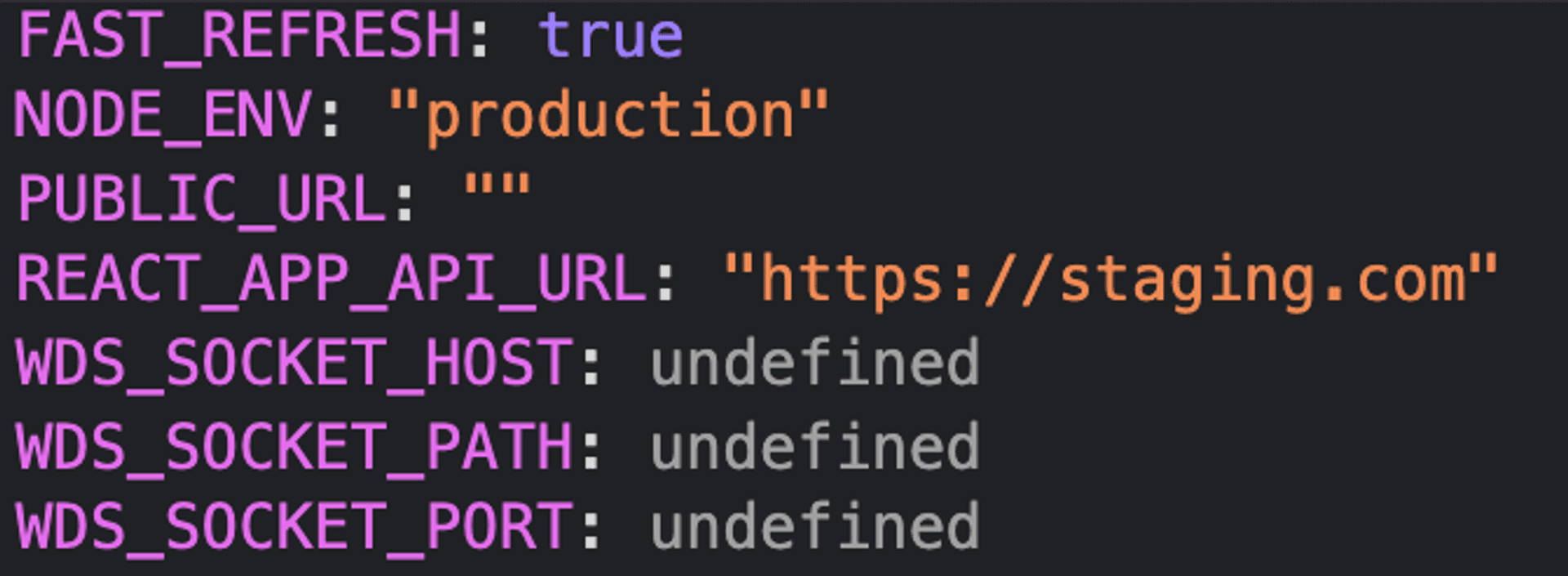
結果也會跟下 sh 是一樣的
也可以新增 .env-cmdrc 把所有 env 設定都放在一起
//.env-cmdrc
{
"stg": {
"REACT_APP_API_URL": "https://staging.com"
},
"prod": {
"REACT_APP_API_URL": "https://prod.com"
}
}在 script 指令這樣下
"scripts": {
...
"build:stg": "env-cmd -e stg react-scripts build",
"build:prod": "env-cmd -e prod react-scripts build",
},也可以在在開發時,或是 build 時候作多環境的變數處理呦
[reference]
Adding Custom Environment Variables
How to set build .env variables when running create-react-app build script?
Various ways of handling environment variables in React and Node.js
Managing environment variables in Nodejs and Modern JS apps
赫然發現之前用 config 的方式,真的算是簡易的環境處理 😂